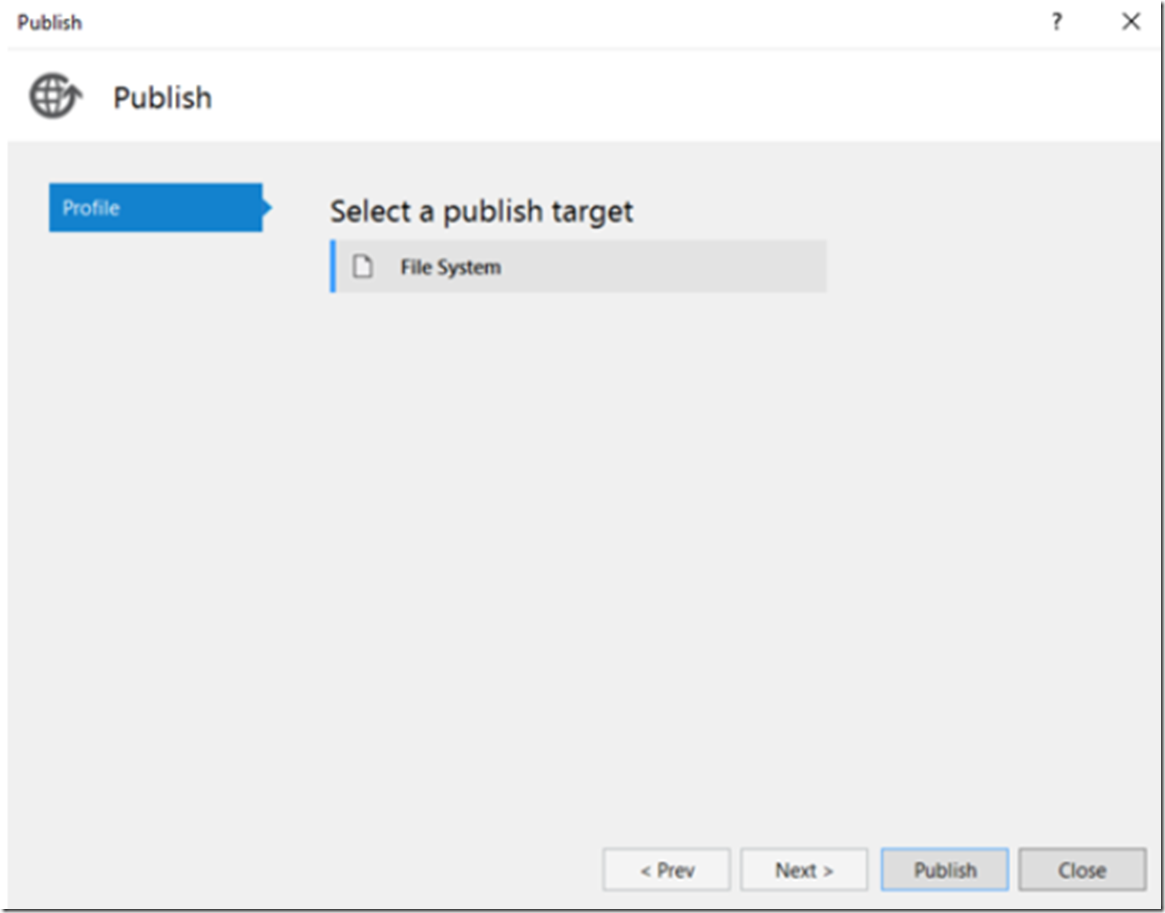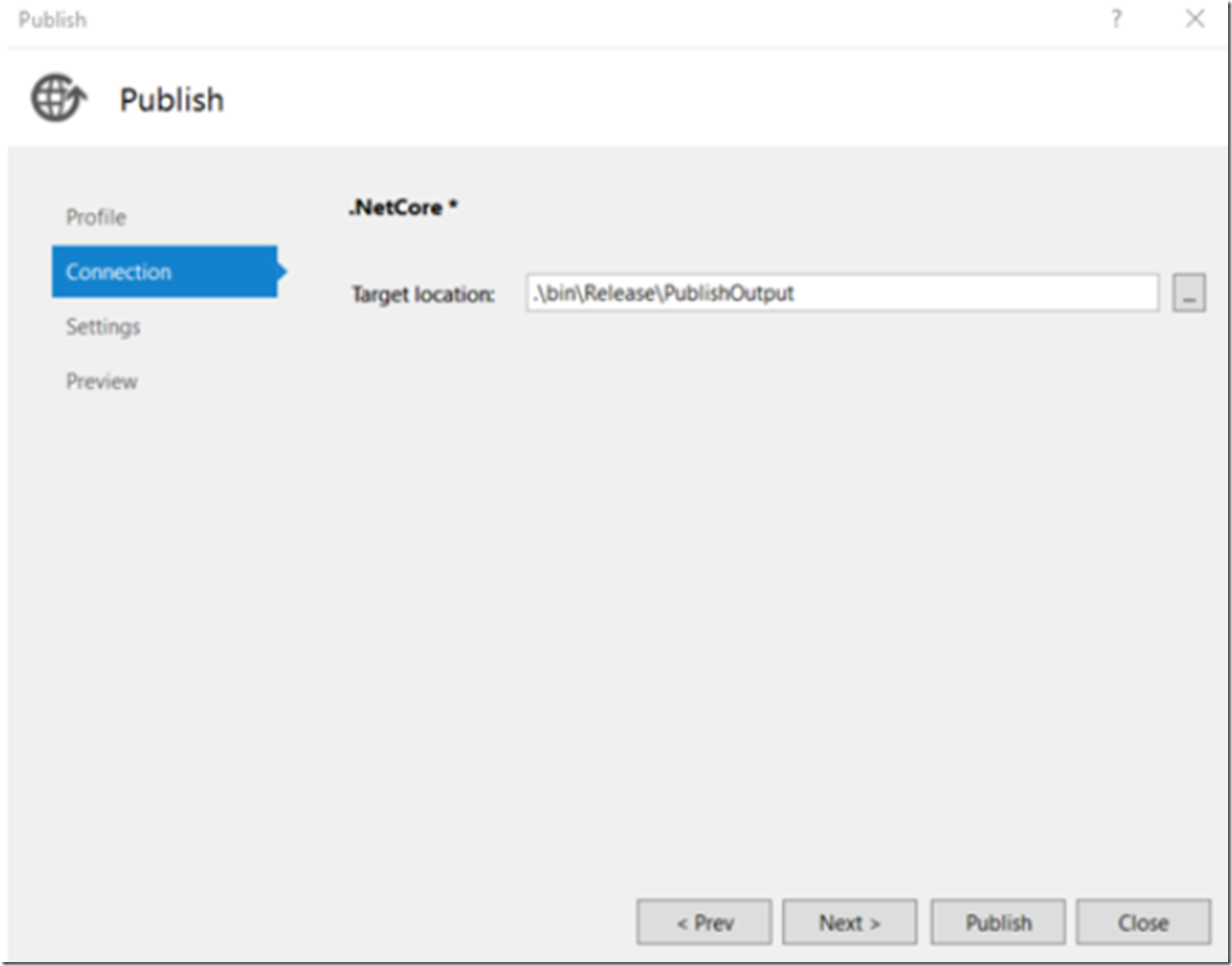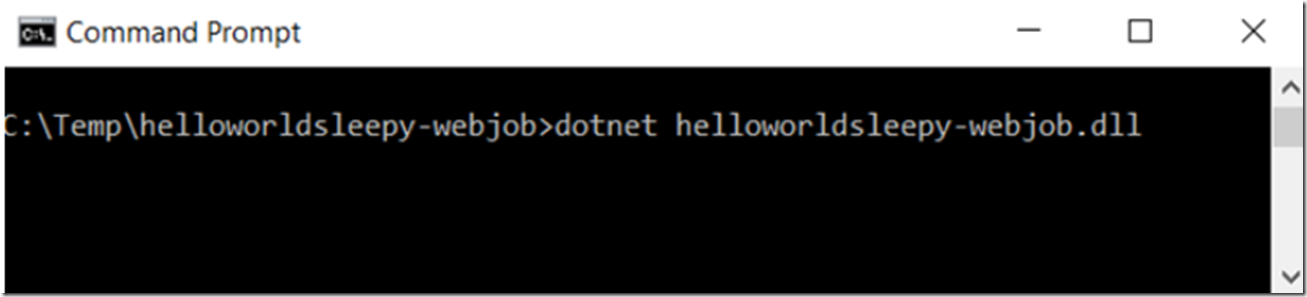Short answer, there isn’t one. When you compile your .NET Core console application for example, you get a DLL. Then you execute it using the DOTNET command from the .NET Core SDK found here.
Check out some of my other articles I wrote in regards to ASP.NET Core and .Net Core
- How to call an async method from a console app main method
- How to deploy a .NET Core console application to Azure, WebJob
- .NET Core application, where is my EXE, how to publish
- Create a VNET and access an Azure VM hosted within it from an App Services Web App
- Create and deploy an ASP.NET Core Web API to Azure Windows
I wrote 3 other articles about a .NET Core console application here, here and here which resulted in the creation of a DLL called: helloworldsleepy-webjob.dll
I right-clicked my .NET Core console application and select the Publish… menu item, which opened a wizard, similar to that shown in Figure 1.
Figure 1, how to publish a .NET Core application
Select the location where you want the PublishOutput to be placed and click the Publish button, see Figure 2.
Figure 2, how to publish a .NET Core application, no EXE?
For testing, I then copied the contents of that directory into C:\Temp\helloworldsleepy-webjob and ran DOTNET helloworldsleepy-webjob.dll as shown in Figure 3.
Figure 3, how to execute a .NET Core console application
It runs as expected.